BNI Mobile Banking

Tuntutan akan kecepatan dan kemudahan membuat perbankan terus berinovasi, telah hadir BNI Mobile Banking yang lebih fresh, user friendly dan memiliki banyak fitur baru.
BNI Mobile Banking adalah fasilitas layanan perbankan yang memudahkan Anda untuk bertransaksi langsung melalui smartphone Anda, secara aman, mudah, dan cepat. BNI Mobile Banking memberikan layanan transaksi informasi saldo,transfer, pembayaran tagihan telepon, pembayaran kartu kredit, pembayaran tiket pesawat, pembelian pulsa, pembukaan rekening Taplus, pembukaan rekening Deposito, dan lain-lain. BNI Mobile Banking juga dapat diaktivasikan dan digunakan untuk bertransaksi di luar negeri.
Aplikasi terbaru BNI Mobile Banking bisa Anda dapatkan di App Store atau Google Play oleh Android minimum versi 5.1 (Lollipop) atau iPhone OS (iOS) minimum versi 11.
Manfaat
BNI Mobile Banking memberikan kemudahan untuk bertransaksi dimana dan kapan saja melalui fitur-fitur yang tersedia. Untuk aplikasi BNI Mobile Banking sendiri dapat diunduh di PlayStore dan AppStore.
Risiko dan Biaya
1. Untuk menghindari kegagalan registrasi dan aktivasi BNI Mobile Banking, terdapat beberapa hal yang perlu Anda pastikan, diantaranya:
- • Data yang di-input sudah sesuai dengan sumber data
- • Foto dokumen sesuai (tidak buram/tidak terpotong/tidak rusak)
- • Foto wajah sesuai dengan yang tercantum di KTP
- • Koneksi internet stabil
- • Email dan nomor handphone sesuai dengan yang terdaftar di BNI
2. Untuk menggunakan BNI Mobile Banking, Anda dapat melakukan registrasi dan aktivasi tanpa dikenakan biaya kecuali hanya biaya yang digunakan memenuhi kesediaan paket data internet di Handphone masing-masing untuk akses aplikasi tersebut.
Selain mengunjungi cabang terdekat, registrasi dan aktivasi BNI Mobile Banking dapat langsung dilakukan melalui smartphone Anda setelah mengunduh aplikasi BNI Mobile Banking. Dengan alur sebagai berikut :
BAGAIMANA CARA REGISTRASI BNI MOBILE BANKING?
1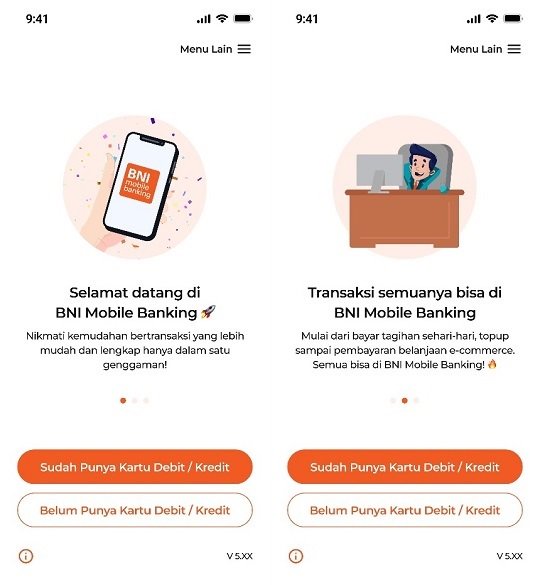
Selamat datang di aplikasi BNI Mobile Banking yang bisa buat kamu mulai bisa apa aja sekarang.
2
Pilih yuk, mulai untuk memulai proses registrasi. Jika belum memiliki rekening BNI, bisa pilih Buka Rekening secara online melalui Digital Opening Account (DOA).
3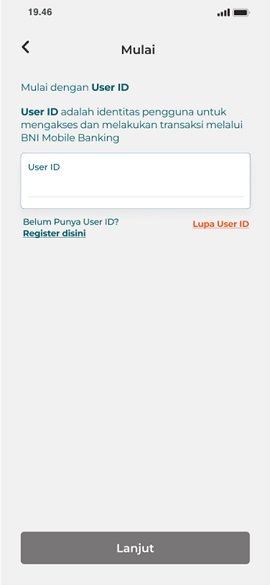
Belum punya User ID? Klik tombol Register disini untuk mengikuti tahapan registrasi selanjutnya.
4
Siapkan beberapa dokumen informasi seperti : Nomor Rekening, Nomor Kartu Debit, PIN Kartu Debit, NIK dan E-mail lalu klik Lanjut.
5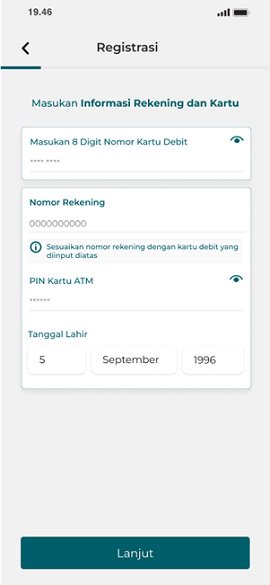
Lengkapi informasi sesuai yang diminta, 8 (delapan) digit terakhir Nomor Kartu Debit, Nomor Rekening sesuai Kartu Debit yang didaftarkan, PIN ATM dan juga Tanggal Lahir.
6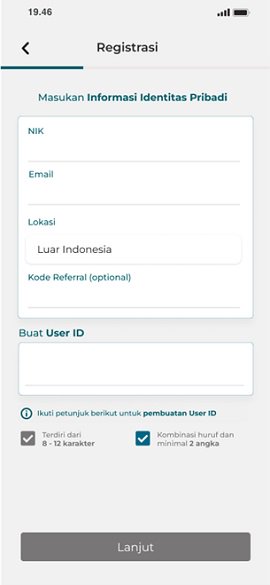
Masukkan informasi Identitas Pribadi, buat User ID sesuai ketentuan, dan klik Lanjut.
7
OTP akan dikirim melalui e-mail yang didaftarkan.
8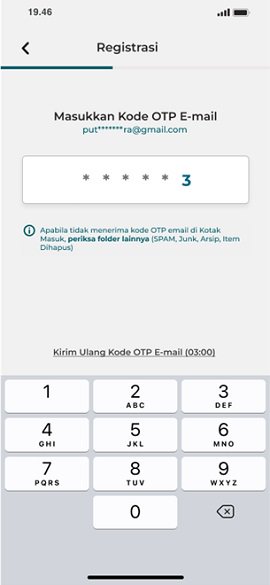
Masukkan Kode OTP yang masuk ke e-mail terdaftar.
9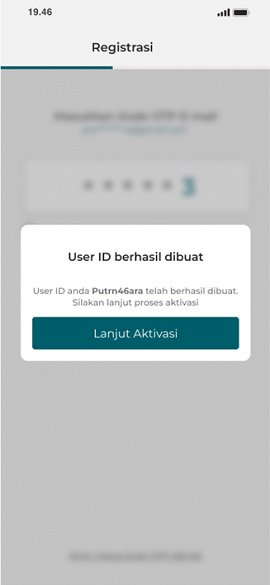
Selamat! User ID sudah berhasil dibuat, silahkan lanjut ke Aktivasi BNI Mobile Banking.
LAKUKAN AKTIVASI BNI MOBILE BANKING, YUK IKUTI CARANYA!
1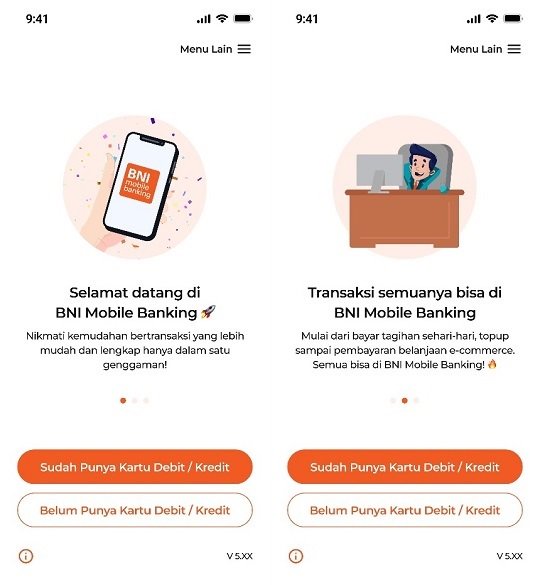
Selamat datang di aplikasi BNI Mobile Banking yang bisa buat kamu mulai bisa apa aja sekarang dengan satu aplikasi.
2
Pilih sudah punya Kartu Debit/Kredit kalau kamu sudah memiliki rekening BNI ya.
3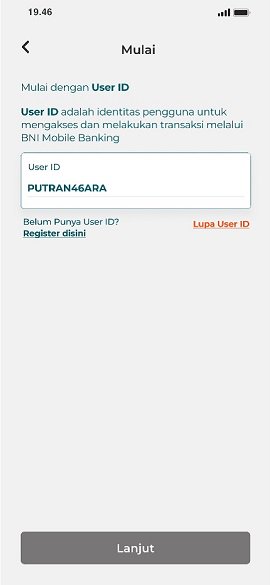
Masukkan User ID.
4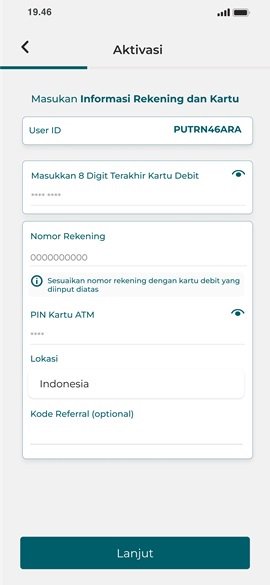
Masukkan informasi sesuai ketentuan yang diminta.
5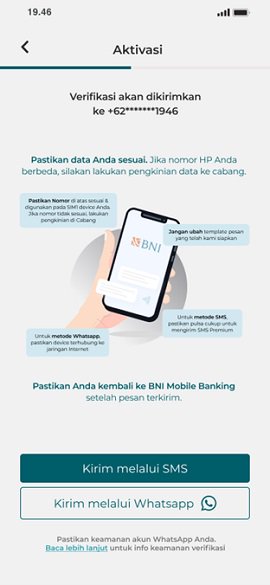
Verifikasi nomor Hp dengan cara mengirimkan pesan verifikasi melalui SMS/Whatsapp.
6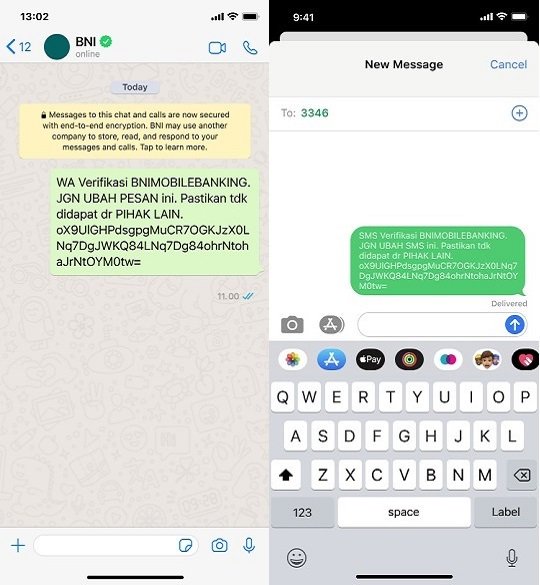
Kirim pesan sesuai format dan kirim ke Whatsapp BNI atau melalui SMS ke 3346.
7
Kembali ke menu verifikasi BNI Mobile Banking dan tunggu beberapa saat.
8
Verifikasi berhasil.
9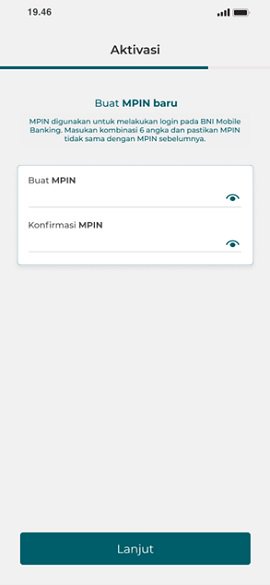
Buat MPIN untuk melakukan login pada BNI Mobile Banking yang terdiri dari 6 (enam) angka dan pastikan tidak sama dengan MPIN sebelumnya.
10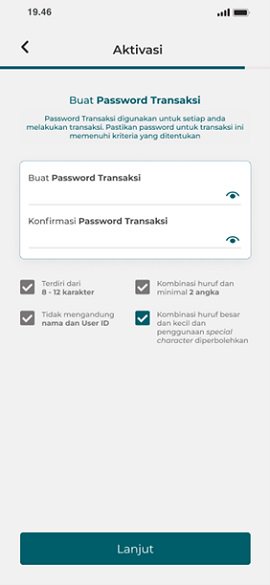
Buat Password Transaksi sesuai dengan kriteria yang ditentukan.
11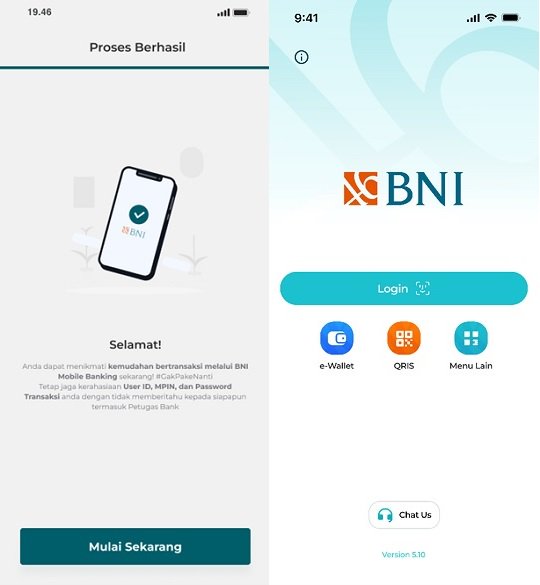
Proses berhasil dan BNI Mobile Banking sudah bisa digunakan. Selamat menikmati keseruan bertransaksi menggunakan BNI Mobile Banking! Tetap jaga kerahasiaan User ID, MPIN dan Password Transaksi Anda dengan tidak memberitahu kepada siapapun termasuk Petugas Bank.
LAKUKAN CHANGE DEVICE BNI MOBILE BANKING, YUK IKUTI CARANYA!
1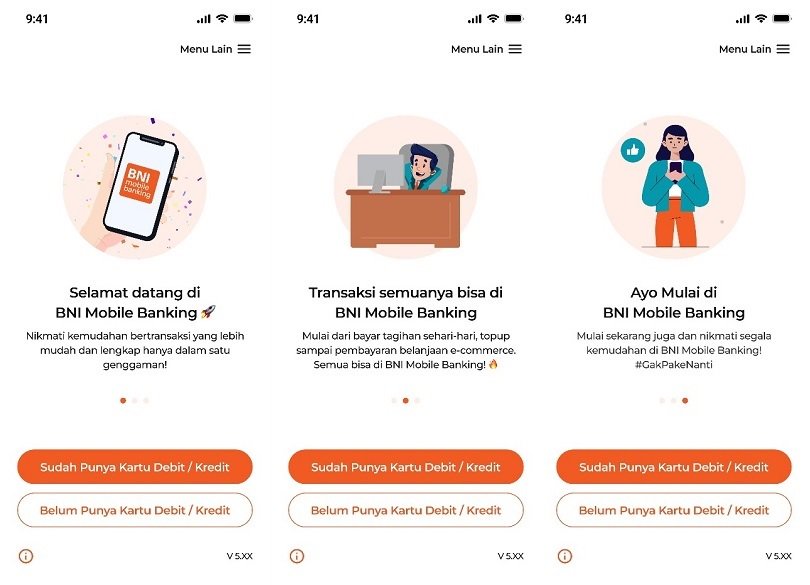
Pada device baru, pengguna BNI Mobile Banking memilih yuk, mulai.
2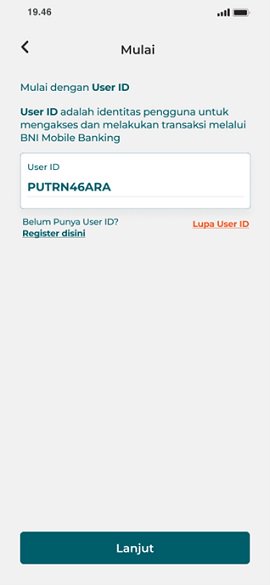
Masukkan User ID BNI Mobile Banking sesuai dengan User ID pada device sebelumnya.
3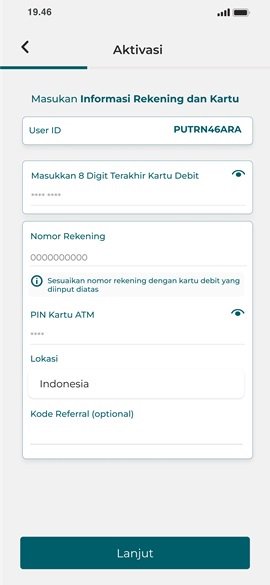
Masukkan 8 digit terakhir Nomor Kartu Debit, Nomor Rekening dan juga PIN Kartu Debit (ATM).
4
Verifikasi nomor Hp melalui SMS/WhatsApp dan OTP melalui e-mail.
5
Masukkan kode OTP yang diperoleh melalui SMS/WA dan e-mail.
6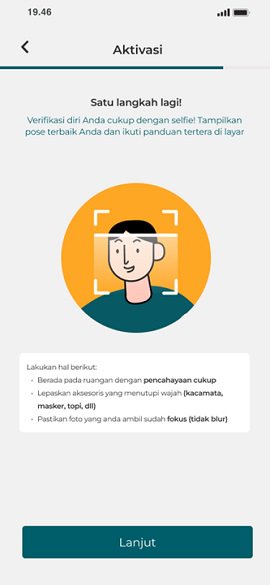
Lakukan verifikasi biometric sesuai dengan ketentuan.
7
Ikuti petunjuk sesuai instruksi.
8
Proses aktivasi dan penggantian device telah berhasil, BNI Mobile Banking sudah bisa kembali digunakan untuk bertransaksi.
CARA LUPA USER ID
Siapkan nomor rekening dan nomor kartu yang masih aktif.
Akan dilakukan pengiriman OTP via Whatsapp atau SMS untuk memastikan pengguna adalah sesuai.
1
Screen BNI Mobile Banking
TAP Login.
2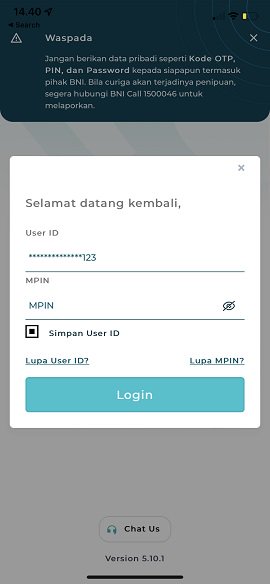
Pada halaman login, untuk Lupa User ID
Tap Lupa User ID.
3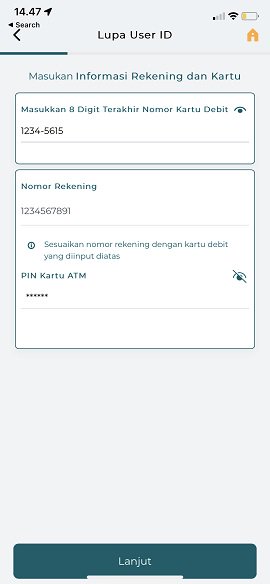
Masukkan informasi rekening dan kartu
Tap Lanjut.
4
Kirim pilihan OTP SMS atau Whatsapp
dengan menggunakan nomor yg terdaftar.
5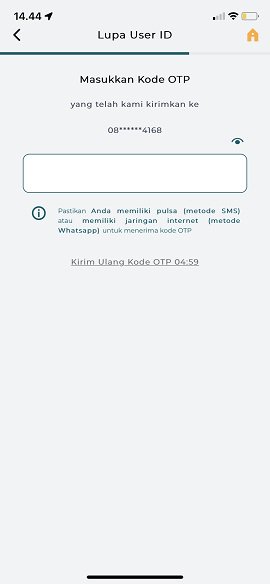
Masukkan OTP.
6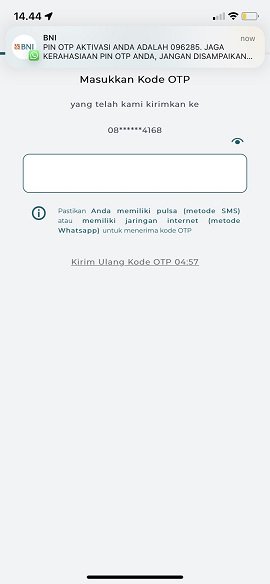
Masukkan OTP dan akan otomatis direct ke halaman berhasil.
7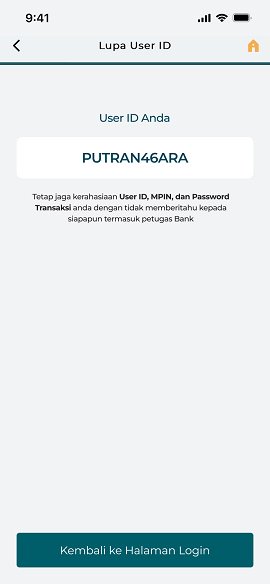
Halaman berhasil ambil User ID.
Tap kembali ke halaman Login.
8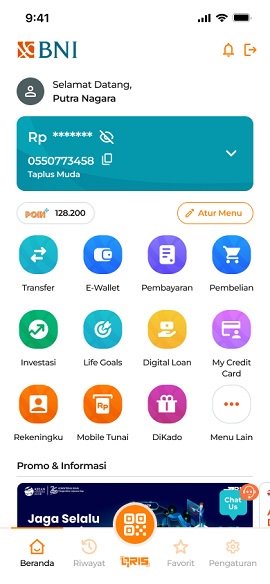
Berhasil login ke Homescreen.
CARA LUPA MPIN
Siapkan nomor rekening dan nomor kartu yang masih Aktif.
Akan dilakukan pengiriman OTP via Whatsapp atau SMS untuk memastikan pengguna adalah sesuai.
1
Screen BNI Mobile Banking
TAP Login.
2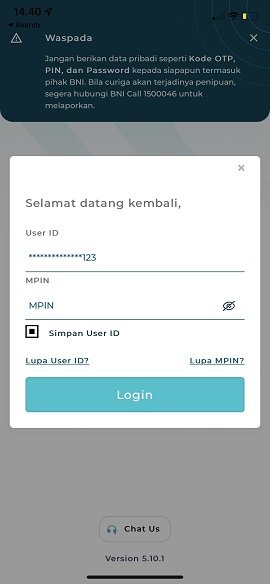
Pada halaman login, untuk Lupa MPIN
Tap Lupa MPIN.
3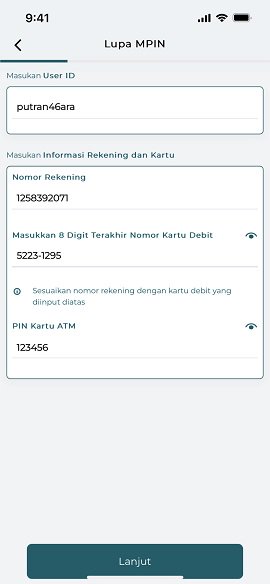
Masukkan informasi rekening dan kartu
Tap Lanjut.
4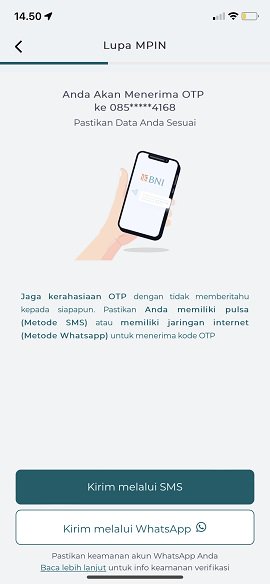
Kirim pilihan OTP SMS atau Whatsapp
dengan menggunakan nomor yg terdaftar.
5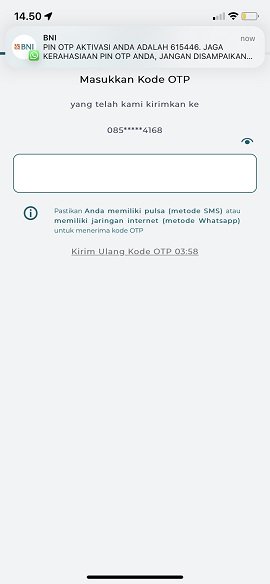
Masukkan OTP dan akan otomatis direct ke halaman buat MPIN.
6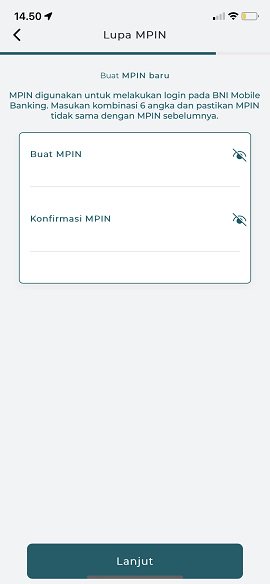
Buat MPIN yang tediri atas 6 digit angka
Tap Lanjut.
7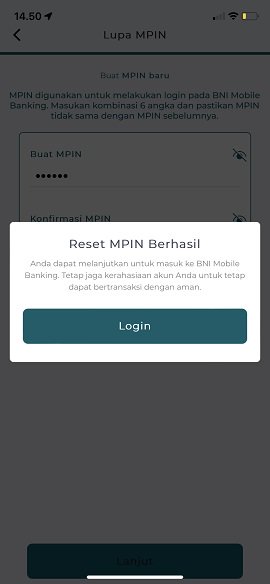
Halaman berhasil Lupa MPIN.
Tap Login agar ke halaman login.
8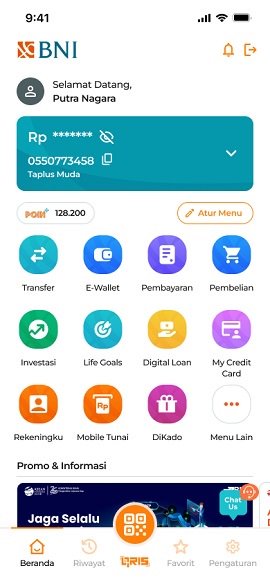
Berhasil login ke Homescreen.
CARA LUPA PASSWORD TRANSAKSI
Login ke BNI Mobile Banking.
Aktifkan dari Pengaturan.
1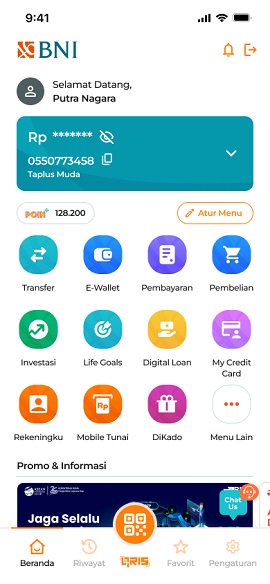
Pada Homescreen BNI Mobile Banking
Tap Pengaturan.
2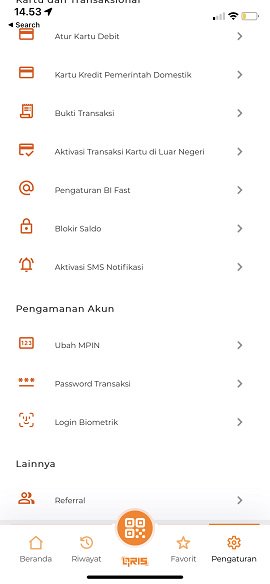
Pada halaman pengaturan,
Tap Password Transaksi.
3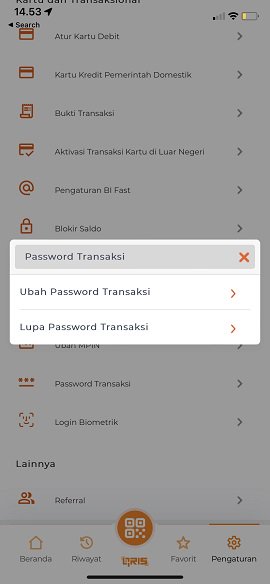
Pilih Lupa Password Transaksi.
4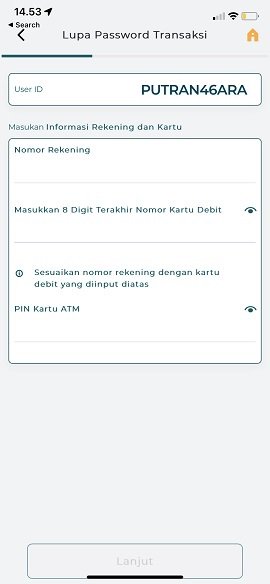
Pada halaman data diri, isi user id, nomor rekening dan 8 Digit terakhir nomor Kartu Debit.
5
Setelah isi data diri, Tap Lanjut
6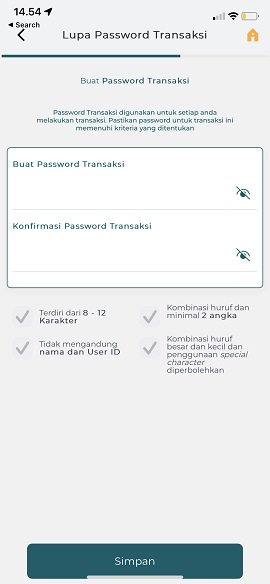
Halaman buat Password Transaksi,
ikuti sesuai dengan panduan.
7
Setelah memenuhi dengan kententuan,
Tap Simpan.
8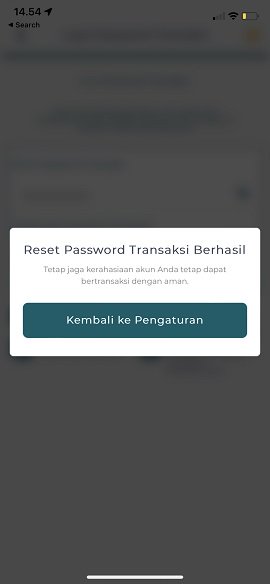
Reset Password Transaksi berhasil,
Tap kembali ke Pengaturan.
- Rekeningku

- Transfer

- E-Wallet
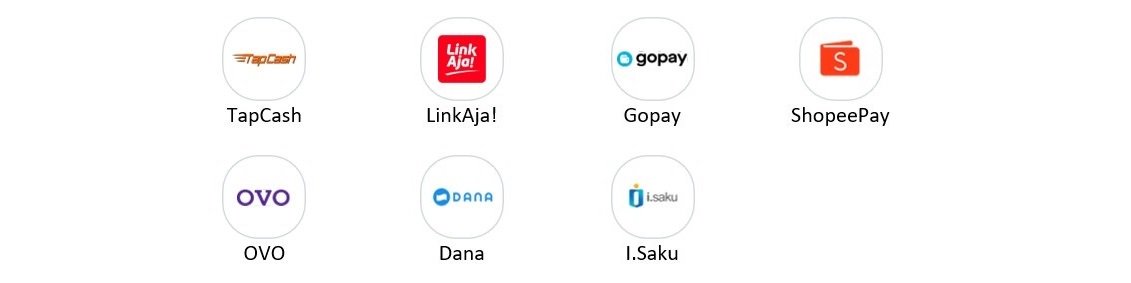
- Pembayaran
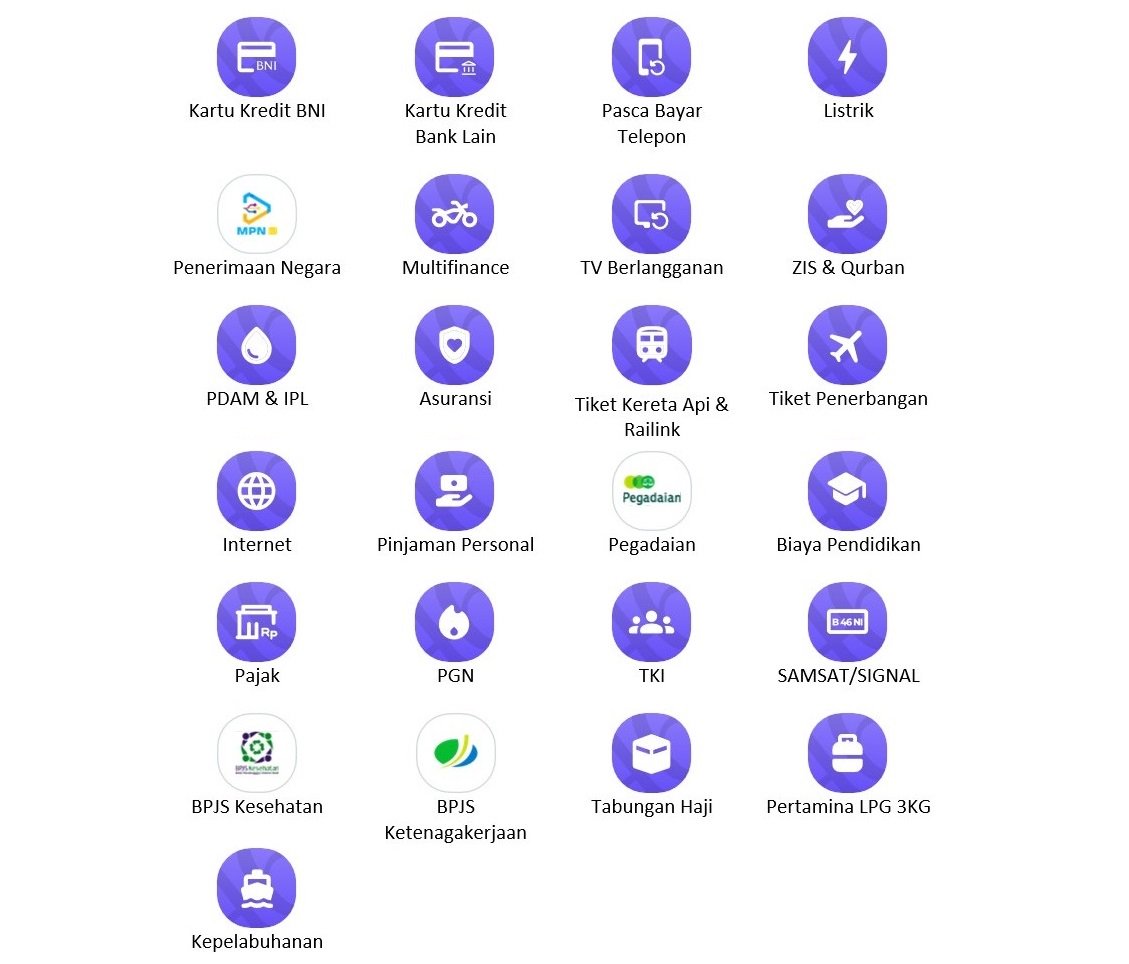
- Pembelian
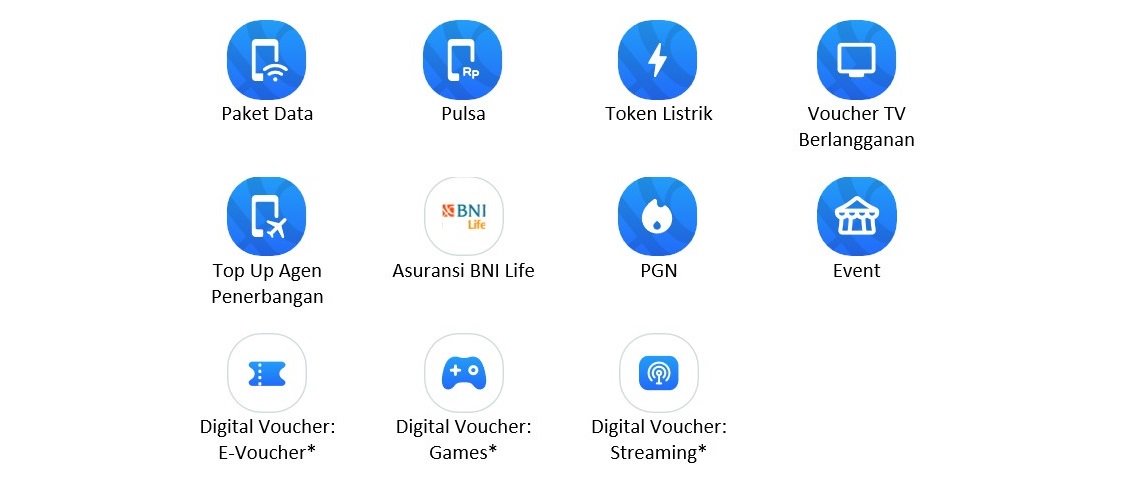
- Investasi
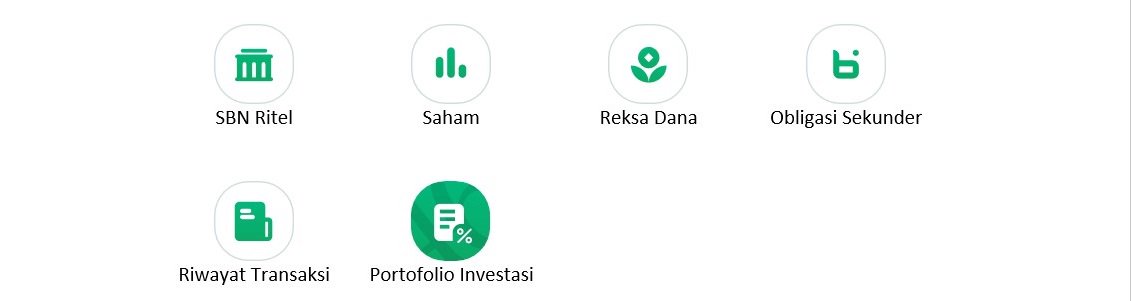
- Produk dan Jasa Lainnya
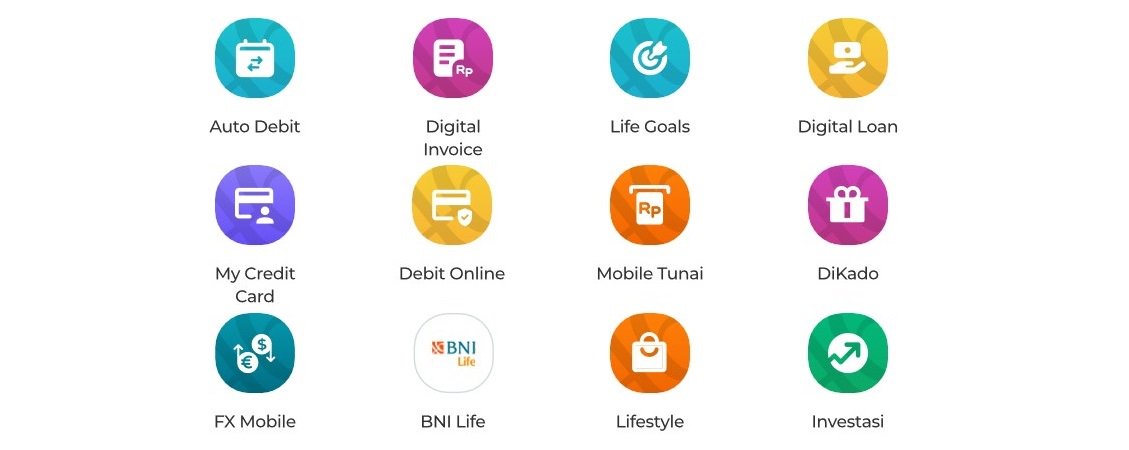
*Untuk fitur pembelian Digital Voucher saat ini hanya tersedia untuk OS Android.
- Login Biometric
Login menggunakan Biometric baik Face Recognition maupun Fingerprint.
- Dikado
Digital Kado untuk dapat memeberikan hadiah kepada orang tersayang.- Transfer.
- Top up Pulsa, Link Aja, Gopay.
- Mobile Tunai.
- My Credit Card
Fitur administrasi kartu kredit melalui BNI Mobile Banking.- Pengajuan Kartu Kredit.
- Cek limit.
- Cek Pembukuan.
- BillPayment.
- Info Promo.
- Digital Loan
Proses pengajuan pinjaman BNI baik secara penawaran maupun melalui pengajuan.
| Segmen Upper Mass | Segmen Mass | Segmen Instan Registrasi |
| Tipe Transaksi | Minimum Limit | Maksimum Limit/Transaksi | Maksimum Limit/Hari | Minimum Limit | Maksimum Limit/Transaksi | Maksimum Limit/Hari | Minimum Limit | Maksimum Limit/Transaksi | Maksimum Limit/Hari |
|---|
| Transfer BNI | 1 | 200.000.000 | 200.000.000 | 1 | 200.000.000 | 200.000.000 | 1 | 200.000.000 | 200.000.000 |
| Transfer Antar Bank* | 1 | 50.000.000 | 200.000.000 | 1 | 50.000.000 | 200.000.000 | 1 | 50.000.000 | 200.000.000 |
| Transfer BI-Fast | 1 | 250.000.000 | 250.000.000 | 1 | 250.000.000 | 250.000.000 | 1 | 250.000.000 | 250.000.000 |
| Transfer Kliring | 1 | 50.000.000 | 50.000.000 | 1 | 50.000.000 | 50.000.000 | 1 | 25.000.000 | 25.000.000 |
| Transfer Dana Pensiun | 50.000 | 100.000.000 | 100.000.000 | 50.000 | 100.000.000 | 100.000.000 | 50.000 | 100.000.000 | 100.000.000 |
| Top Up Pulsa | 1.000 | Sesuai Tagihan | 2.000.000 | 1.000 | Sesuai Tagihan | 2.000.000 | 1 | Sesuai Tagihan | 2.000.000 |
* Catatan :
Limit Transfer via BNI Mobile Banking
Saat ini, limit transaksi transfer antar BNI dan antar Bank lain melalui BNI Mobile Banking menjadi total sebesar Rp 400 juta per hari per nasabah. Berikut ini adalah rinciannya :
| No | Fitur | BNI Mobile Banking |
| Sebelum | Sesudah |
| 1 | Transfer Antar BNI | Rp 200 juta/hari
Rp 200 juta/transaksi | Rp 200 juta/hari
Rp 100 juta/transaksi |
| 2 | Transfer Online Antar Bank | Rp 200 juta/hari
Rp 50 juta/transaksi | Rp 200 juta/hari
Rp 50 juta/transaksi |
| 3 | Transfer Antar BI Fast | Rp 200 juta/hari
Rp 50 juta/transaksi | Rp 250 juta/hari
Rp 250 juta/transaksi |